Ophcrack Xp Live Cd 2.0 1 Iso
Ophcrack-xp-livecd-2.1.0.iso: 2008-11-10: 474.3 MB: 21. Bootable live USB creator for Ubuntu, Fedora, and Linux distributions SourceForge Deals.
Ophcrack LiveCD 3.6.0 is a completely self-contained, version of Ophcrack 3.6.0 - the easiest and most effective tool that I've ever found to 'crack' your forgotten Windows password. The instructions I've put together here walk you through the entire process of using Ophcrack LiveCD to recover your password, including getting the software on a disc or (or other based drive) and then exactly what to do with it. If you're a little nervous about this process, it might help to take a look at this entire step-by-step guide before you actually get started. For a less-detailed overview of Ophcrack, see our.
Ophcrack LiveCD Download Page. After clicking the Download ophcrack LiveCD button in the previous step, the webpage above should display. Click the button corresponding to the version of Windows on the computer you'll be recovering the password on. In other words, if you've forgotten the password on:. Windows 8: Click on ophcrack Vista/7 LiveCD. Windows 7: Click on ophcrack Vista/7 LiveCD. Windows Vista: Click on ophcrack Vista/7 LiveCD.
Race Driver: GRID +9 trainer for PC and. Kill Race Timer; $100. You may need to edit your profile to reflect the current country in the game. June 17, 2008. Savegame for Race Driver GRID The game passed by 100%! Installation: C: Documents and Settings%user-name% My Documents Codemasters GRID savegame. – Race Driver GRID Save Game – Platform: PC – Status: 100% (Also known as “Race Dirver: GRID”) GRID takes players to dramatic and beautifully realized race. Race driver grid 100 save game. For GRID on the PlayStation 3, GameFAQs has 4 save games. All gold for all race, game 100% done: Save. GRID (EU, AU, JP, KO), Race Driver: GRID Reloaded. My personal Race Driver: GRID PC save games containing all the major trophies and enough money to buy several cars! They are in a lot of folders and it might look.
Ophcrack Vista/7 LiveCD
Windows XP: Click on ophcrack XP LiveCD. Just to be clear, the of the computer you're using right now doesn't matter. You want to download the appropriate Ophcrack LiveCD version for the computer that you're cracking the password on. Ophcrack doesn't yet support. Note: Don't worry about the ophcrack LiveCD (without tables) option.
Ophcrack LiveCD Download Process. On the next web page (not shown), Ophcrack LiveCD should begin downloading automatically. The download is in the form of a single. If prompted, choose to Download File or Save to Disk - however your browser phrases it. Save the file to your Desktop or another location that's easy to locate. Do not choose to Open the File.
The size of the Ophcrack LiveCD software you're downloading is fairly large. The Windows 8/7/Vista version is 649 MB and the Windows XP version is 425 MB. Depending on your current internet, the Ophcrack LiveCD download could take as little as a few minutes or as long as an hour to download.
Note: The screenshot above shows the download process for the Windows 8/7/Vista version of Ophcrack LiveCD when downloading using the Internet Explorer browser in Windows 7. If you're downloading another LiveCD version, like the one for Windows XP, or using another browser, like Firefox or Chrome, your download progress indicator will probably look different.
Ophcrack LiveCD Burned CD. After downloading the Ophcrack LiveCD software, you'll need to. Any with at least a 1 GB capacity will do. If you're going the disc route, the software is small enough for a CD but a DVD or BD is fine if that's all you have. Burning an is a little different than burning music or other kinds of files and even different than just copying files. If you've never burned an ISO file to a disc before, I highly recommend following one of the sets of instructions I linked to at the top of this page. Neither process is difficult, but there are very important differences that you need to be aware of.

Important: If the ISO file is not burned correctly, either to a disc or a drive, Ophcrack LiveCD will not work at all. After burning the Ophcrack LiveCD ISO file to a disc or flash drive, go to the computer that you can't get into and continue to the next step. Standard PC Boot Screen. The Ophcrack LiveCD disc or flash drive you just created is, meaning it contains a small and software and can be run independently of the operating system on your. This is exactly what we need in this situation because you can't access the operating system on your hard drive right now (Windows 8, 7, Vista, or XP) due to not knowing the password. Insert the Ophcrack LiveCD disc into your and. If you went the route, insert that you made into a free USB port and then restart.
The initial screen you see after restarting should be the same one you always see immediately after starting your computer. There may be computer information like in this screenshot or there may be a computer manufacturer logo. Ophcrack begins immediately after this point in the boot process, as shown in the next step.
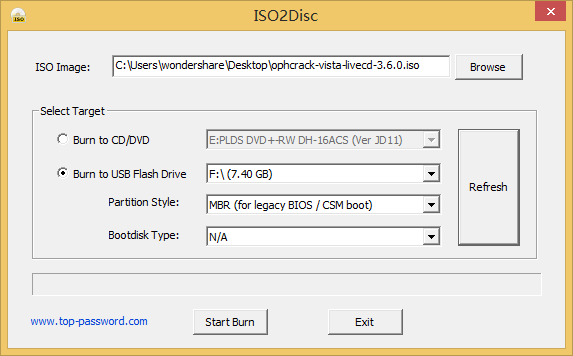
Ophcrack LiveCD Menu. After the initial startup of your computer is complete, as shown in the previous step, the Ophcrack LiveCD menu should display. You don't need to do anything here.
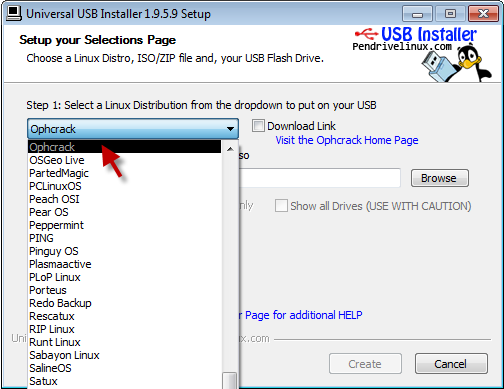
Ophcrack LiveCD will continue automatically after the Automatic boot in x seconds. Timer at the bottom of the screen expires. If you'd like to advance the process a little faster, feel free to hit Enter while Ophcrack Graphic mode - automatic is highlighted. Don't See This Screen? If Windows started, you see an error message, or you see a blank screen, then something went wrong.
If you see anything other than the menu screen shown above then Ophcrack LiveCD did not start correctly and will not recover your password. Are You Booting to the Disc or Flash Drive Correctly?: The most likely reason that Ophcrack LiveCD might not be working properly is because your computer is not configured to from the disc you burned or flash drive you made. Don't worry, it's an easy fix. Check out our or tutorial, depending on what you're using. You'll probably just need to make changes to your - easy stuff, all explained in those pieces. After that, go back to the previous step and try booting to the Ophcrack LiveCD disc or flash drive again.
You can continue to follow this tutorial from there. Did You Burn the ISO File Correctly?: The second most likely reason that the Ophcrack LiveCD isn't working is because the was not burned properly.
ISO files are special kinds of files and have to be burned differently than you may have burned music or other files. Go back to Step 4 and try burning the Ophcrack LiveCD ISO file again.





